Logging into EZ-Nettools®Logging in is very simple. All you need is your User Id (i.e. X123456) and your password. If you've forgotten your passwords, simply enter your User ID and your password will be sent to the email address on your account. If you've forgotten your User ID, call us at 800-627-4780. 1. Go to http://login.eznettools.com 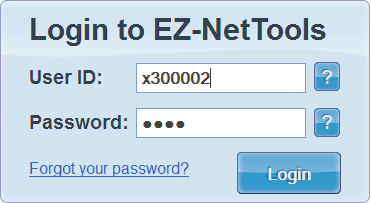
2. Enter your User ID. It will start with an X or a D (example: X123456 ) 3. Enter Your password.
4. Click Login
|